Posted on Friday, April 24, 2015 at 01:15PM by Barbara Hill Meyers
A new blog post has been added here: http://www.broadinstitute.org/blog/2015/12/01/older-java-applet-visualizers-no-longer-work-in-chrome
In April of 2015, Google changed the way that Chrome version 42 supports plugins, which means that GenePattern visualizers may have recently stopped working for you, if you are using Chrome.
From Java.com:
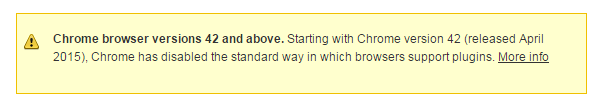
The symptoms in GenePattern are as follows:

To fix this you must configure your browse to enable the required plugin architecture. Details and instructions can be found on Java.com and we've included them here for quick reference.
Enabling NPAPI in Chrome Version 42 and later
As of Chrome Version 42, an additional configuration step is required to continue using NPAPI plugins.
Again the full details can be found here.
Mac Users:
Note that this only applies if you have installed 64-bit Chrome on your machine. Older versions of Chrome on Mac (38 and lower) do not support GenePattern visualizers.
Mac users May also need to allow java to run, even after enabling NPAPI. If you see this icon in the upper right of your Chrome browser, in the URL bar, click it and select either the option to run once, or the option to run always.
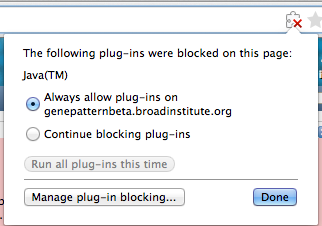
If this does not allow to use the GenePattern visualizers, please see this FAQ for more troubleshooting options.
As always, please feel free to contact us with any comments or questions.